If you’ve been searching for affordable ways to stay connected, especially through programs like the Affordable Connectivity Program (ACP), you may have heard about Gen Mobile’s free tablet offers. However, as of June 1, 2024, the ACP has officially ended and is no longer accepting new applications — meaning Gen Mobile no longer provides free tablets under this program. But don’t worry — Gen Mobile is still actively participating in the Lifeline Program, offering free phones or discounted wireless services to qualifying low-income individuals.
Gen Mobile Free Tablet Eligibility Criteria
As of June 1, 2024, the Affordable Connectivity Program (ACP), which previously offered discounted tablets through providers like Gen Mobile, has ended and is no longer accepting new applications . Consequently, Gen Mobile no longer provides free tablets under this program.
Current Gen Mobile Device Offerings
While Gen Mobile continues to participate in the Lifeline program, which offers eligible low-income individuals discounts on phone services, this program does not include tablets as part of its benefits .
Eligibility for Gen Mobile’s Lifeline Program
To qualify for Gen Mobile’s Lifeline program, you must meet one of the following criteria:
- Income-Based Eligibility: Your household income is at or below 135% of the Federal Poverty Guidelines. For example, in 2025, a single-person household must have an income of $15,650 or less.
- Program-Based Eligibility: Participation in certain government assistance programs, such as:
- Supplemental Nutrition Assistance Program (SNAP)
- Medicaid
- Supplemental Security Income (SSI)
- Federal Public Housing Assistance (FPHA)
- Veterans Pension and Survivors Benefit.
Required Documents for Gen Mobile Free Tablet Application
1. Proof of Identity
Provide one of the following:
- Government-issued photo ID (e.g., driver’s license, passport, state ID)
- Birth certificate
- Certificate of U.S. Citizenship or Naturalization
2. Proof of Income or Program Participation
Depending on your eligibility basis:
- Income-Based Eligibility: Submit one of the following:
- Prior year’s federal or state tax return
- Current income statement from your employer or a paycheck stub
- Unemployment or Workers’ Compensation statement of benefits
- Veterans Administration statement of benefits
- Federal or Tribal notice letter of participation in General Assistance
- Program-Based Eligibility: If participating in programs like Medicaid, SNAP, SSI, or Federal Public Housing Assistance, provide:
- Benefit award letter
- Approval letter
- Statement of benefits
- Benefit verification letter
3. Proof of Address
Submit a document that includes your name and physical address:
- Utility bill (e.g., electricity, water, gas)
- Lease or mortgage statement
- Bank statement
- Government assistance program letter
4. Social Security Number or Tribal ID
Provide documentation showing:
- Your first and last name
- The last 4 digits of your Social Security Number or full Tribal ID
Examples include: - Social Security card
- W-2 from the last 2 years
- Prior year’s state, federal, or Tribal tax return
Gen Mobile Tablet and Service Plan Options
Gen Mobile offers a variety of prepaid wireless plans powered by America’s largest 5G networks, catering to different data needs and budgets.
Budget-Friendly Plans
- 1GB Plan: $9/month
- 1GB high-speed data (reduced speed thereafter)
- Unlimited talk & text
- Unlimited calling to 100+ international destinations
- Mobile hotspot included
- No contract or credit checks
- 5GB Plan: $20/month
- 5GB high-speed data (reduced speed thereafter)
- All features of the 1GB plan
- $10 international talk credit
- Canada & Mexico roaming
Unlimited Data Plans
- Unlimited Plan with 10GB Hotspot: $38/month (3-month plan)
- 45GB high-speed data (reduced speed thereafter)
- 10GB mobile hotspot
- Unlimited talk, text, and data
- Unlimited calling to 100+ international destinations
- $10 international talk credit
- Canada & Mexico roaming
- Unlimited Plan with 20GB Hotspot: $60/month
- All features of the 10GB hotspot plan
- 20GB mobile hotspot
Step-by-Step Application Process for Gen Mobile Free Tablet
Step 1: Check Your Eligibility for Gen Mobile Lifeline Program
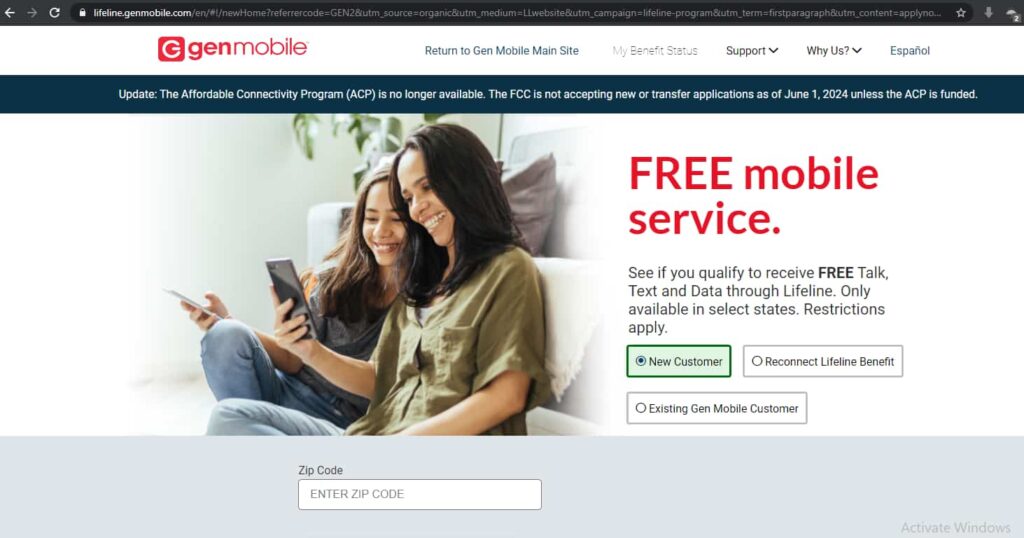
Before applying, confirm you meet one of the following criteria:
- Your household income is at or below 135% of the Federal Poverty Guidelines, or
- You participate in a government assistance program such as:
- SNAP (Food Stamps)
- Medicaid
- Supplemental Security Income (SSI)
- Federal Public Housing Assistance (FPHA)
- Veterans Pension or Survivors Benefits
Tip: Prepare required documents like a benefits letter, pay stubs, or a tax return for smooth processing.
Step 2: Visit the Gen Mobile Official Website
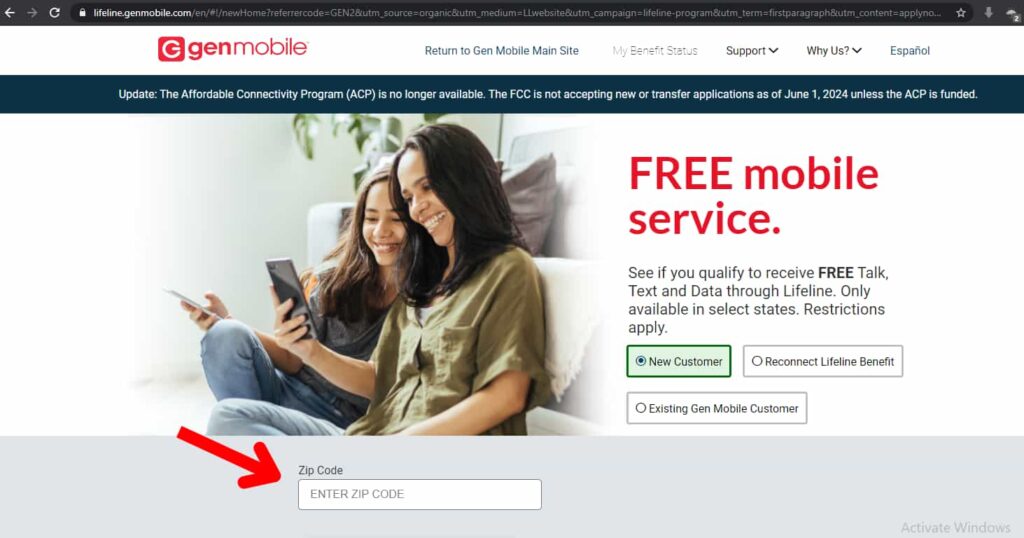
- Go to: https://www.genmobile.com/pages/lifeline-program
- Click the “Apply Now” or “Start Application” button.
- Enter your ZIP code to check for availability in your area.
If service is available, you’ll be redirected to continue the application process.
Step 3: Complete the Gen Mobile Lifeline Application
- Fill in your:
- Full legal name
- Date of birth
- Last 4 digits of your Social Security Number (SSN) or Tribal ID
- Current physical address
- Choose your eligibility method (income or program participation).
- Select your preferred service option or device (if available).
Note: As of May 2025, Gen Mobile does not provide tablets, but may offer a free phone or SIM card.
Step 4: Upload Required Documents
Submit clear images or digital copies of:
- A valid government-issued photo ID
- Proof of address (utility bill, lease, or government correspondence)
- Proof of eligibility, such as:
- Program participation document (e.g., SNAP or Medicaid card)
- Income proof (recent pay stubs, W-2, or tax return)
Ensure all documents are legible, unexpired, and match your application information.
Step 5: Submit the Application
- Review your information for accuracy.
- Click “Submit” to send your application.
- Your details will be verified via the National Verifier system.
If eligible, you will receive a confirmation email and instructions for shipping or activation.
Step 6: Activate Your Service
- Once your SIM card or device arrives:
- Follow the enclosed activation guide, or
- Visit: https://www.genmobile.com/pages/activation-instructions
- Or call Gen Mobile Customer Care at (833) 528-1380
What to Expect After You Apply for a Free Tablet
Once you’ve submitted your application for a free government tablet, here’s a step-by-step overview of what typically happens next:
Step 1: Application Review and Eligibility Verification
- Your application is sent to the National Verifier, a system managed by the Universal Service Administrative Company (USAC).
- The system checks the information and documents you submitted, including:
- Identity verification
- Proof of program participation (e.g., SNAP, Medicaid)
- Income documentation (if qualifying by income)
- This process usually takes a few minutes to a few business days, depending on volume.
Step 2: Application Approval Notification
- If you’re approved, you will receive:
- A confirmation email or text
- Login access to track your order status
- If your application is incomplete or denied, you may get:
- A request to submit clearer or additional documents
- A notification explaining the reason for rejection
You typically have the chance to fix errors and resubmit if needed.
Step 3: Device Processing and Shipping
- After approval, the provider begins processing your order.
- You’ll be assigned a tablet model based on availability. Federal law requires a small one-time co-pay of $10.01 for ACP tablets (if still active under extensions or similar programs).
- Your device is packaged and shipped via USPS, UPS, or FedEx.
- Shipping usually takes 7–10 business days, though times may vary.
Some providers allow tracking through your customer portal or via email updates.
Step 4: Receiving and Unboxing Your Tablet
- Once your tablet arrives:
- Check the packaging for your device, charging cable, user guide, and SIM card (if included).
- Inspect the tablet for any signs of damage.
- Review the quick-start guide for setup instructions.
Some tablets may arrive pre-activated, while others require manual SIM installation and setup.
Step 5: Activating Your Tablet and Service Plan
- Follow the activation instructions provided by your service provider.
- This may involve:
- Inserting a SIM card
- Connecting to Wi-Fi or mobile data
- Calling or visiting a specific activation webpage
- Activation typically completes in minutes, but you may need to restart your device.
For help, contact the provider’s customer service (e.g., AirTalk Wireless: (855) 924-7825 | Gen Mobile: (833) 528-1380).
Step 6: Start Using Your Free Tablet
- Once activated, you can start enjoying:
- Internet access via your data plan or Wi-Fi
- Preloaded or downloadable apps
- Video calls, browsing, educational tools, and more