In today’s digital world, having access to a reliable computer or tablet is essential for students to succeed in school, especially with the rise of online learning. However, many families face financial challenges that make purchasing these devices difficult.
The On It Foundation helps bridge this gap by providing free refurbished computers and, occasionally, tablets to low-income K–12 students enrolled in U.S. public schools.
The On It Foundation Free Tablet Eligibility Criteria
To qualify for a free device from The On It Foundation, all of the following conditions must be met:
1. Student Must Be Enrolled in a U.S. Public School
- The applicant must be a K–12 student attending a public school (private, charter, or homeschool students are not eligible).
2. Low-Income Household
- The student must live in a household that qualifies as low-income, specifically:
- Eligible for the free or reduced school lunch program.
- Or receiving government assistance (such as SNAP, TANF, etc.).
3. U.S. Citizenship or Legal Residency
- Both student and guardian should be U.S. citizens or have legal residency status.
Required Documents for The On It Foundation Free Tablet Application
To successfully apply for a free computer or tablet, you must submit the following documents and information:
1. Formal Request Letter (Written Application)
Your letter must include:
- Student’s Full Name
- Current Grade Level
- Name of Public School the student is attending
- Parent or Guardian’s Full Name
- Complete Mailing Address
- Email Address and Phone Number
- A statement explaining:
- That your family is low-income
- That the student receives free or reduced lunch
- How a computer or tablet will help the student with education or distance learning
2. Proof of School Enrollment
Acceptable documents include:
- Copy of student’s school ID
- Current report card
- Enrollment verification letter from the school
This confirms the student is currently enrolled in a U.S. public school.
3. Proof of Low-Income Status
You must show that your child is eligible for the free or reduced lunch program. Acceptable forms of proof include:
- A copy of the school lunch program eligibility letter
- A letter from the school stating the student receives free/reduced meals
- SNAP/TANF benefits letter (optional, but helpful)
4. Optional Supporting Documents (If Available)
While not mandatory, these can help strengthen your application:
- Proof of government assistance (e.g., Medicaid, SSI, Section 8)
- Letter from a teacher, counselor, or principal supporting the request
- Previous correspondence or confirmation if you’ve applied before
The On It Foundation Tablet and Service Plan Options
The On It Foundation primarily provides refurbished computers to eligible K–12 students from low-income families in the United States. While tablets are not their primary offering, these computers can serve similar educational purposes.
Device Type
- Primary Offering: Refurbished desktop or laptop computers.
- Tablets: Not typically provided; availability is limited and not guaranteed.
Internet Service Plans
The On It Foundation does not offer internet service plans directly. However, they may assist eligible families in connecting with programs that provide discounted or free internet services.
Step-by-Step Application Process for The On It Foundation Free Tablet
Here is a valid and detailed step-by-step process to apply for a free computer (or possibly a tablet) from The On It Foundation, based on their official guidelines:
Step 1: Confirm Eligibility
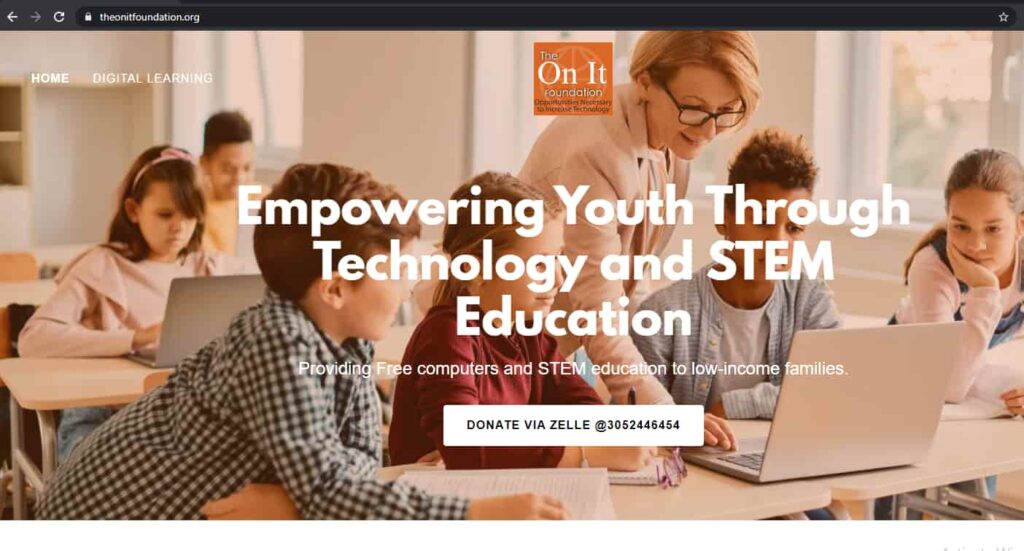
Before applying, ensure that:
- The student is enrolled in a U.S. public K–12 school.
- The family is low-income (qualifies for free or reduced lunch).
- You are a parent or legal guardian applying on behalf of the child.
Step 2: Write a Formal Request Letter
This is mandatory. In the letter, include the following:
- Student’s full name
- Grade level and school name
- Parent/guardian’s name
- Full mailing address
- Phone number and email
- A brief paragraph stating:
- That you are low-income
- That the student receives free/reduced lunch
- Why your child needs a computer or tablet (e.g., for homework, online classes)
Example Statement:
“My son John is in 6th grade at Lincoln Elementary School. We are a low-income family, and he receives free lunch. A computer would help him complete his assignments and access remote learning tools.”
Step 3: Gather Required Documents
Attach copies (do not send originals) of the following:
- Proof of Enrollment in a public school
- Recent report card
- School ID
- Enrollment confirmation letter
- Proof of Free or Reduced Lunch Eligibility
- Letter from the school confirming lunch benefits
- Optional but helpful:
- SNAP, TANF, or Medicaid benefit letter
- Teacher or counselor recommendation letter
Step 4: Mail the Application Package
Send your request letter and supporting documents to the official mailing address:
The On It Foundation
18520 NW 67th Avenue, Suite 186
Miami, Florida 33015
What to Expect After You Apply for a Free Tablet
Here is a detailed explanation of what to expect after you apply for a free computer or tablet from The On It Foundation:
1. Application Review Period
After mailing your application package, The On It Foundation will:
- Manually review your request letter and documentation.
- Check your child’s eligibility (public school enrollment, low-income status, etc.).
- Review availability of donated computers or tablets (tablets are not guaranteed and depend on inventory).
Review Timeframe:
Expect to wait 4–8 weeks or more, depending on donation volume and request demand.
2. Response Method
If your application is approved or additional information is needed, you will be contacted via:
- Phone call
- Or postal mail
Keep your contact information accurate and check your voicemail and spam folder regularly.
3. Device Shipment (if approved)
If your request is approved:
- The foundation will ship a refurbished desktop or laptop to the mailing address you provided.
- In rare cases, a tablet may be sent if available and requested in your letter.
What you may receive:
- A refurbished computer (not new)
- Basic operating system installed (Windows or Linux)
- Preloaded educational software or productivity tools
Devices may not include extra accessories like a webcam, headphones, or a printer.
4. If You Are Not Approved
If you’re not approved:
- You may not receive a response, as The On It Foundation typically does not send denial letters.
- It’s okay to follow up after 8 weeks to check your application status.