AirTalk Wireless is a government-approved Lifeline and ACP provider that offers eligible low-income individuals a free or discounted tablet with free monthly service.
This comprehensive guide walks you through each step of the application process — from checking eligibility to receiving your tablet.
AirTalk Wireless Free Tablet Eligibility Criteria
To qualify for a free tablet thrTo qualify for a free tablet through AirTalk Wireless, applicants must meet one or more of the following eligibility standards:
A. Participation in Qualifying Government Assistance Programs: You may qualify if you are actively enrolled in one or more of the following federal or tribal assistance programs:
- SNAP (Supplemental Nutrition Assistance Program) – also known as food stamps.
- Medicaid – government health coverage for low-income individuals.
- Supplemental Security Income (SSI) – for seniors or disabled individuals with low income.
- Federal Public Housing Assistance (FPHA) – for those receiving housing subsidies.
- Veterans Pension or Survivors Benefits – for eligible military families.
- Tribal Programs – including Bureau of Indian Affairs General Assistance, Tribal TANF, and Food Distribution Program on Indian Reservations (FDPIR).
You will be required to submit documentation such as an award letter, benefits card, or statement from the agency to verify participation.
B. Income-Based Eligibility: You may also be eligible if your household income is at or below 135% of the Federal Poverty Guidelines. Income eligibility is based on total household income and household size. For example, in 2024, a 1-person household must earn less than approximately $20,331 annually.
Income documentation such as tax returns, recent pay stubs, or a social security benefits letter will be required as proof.
C. Minimum Age Requirement: Applicants must be 18 years or older, or an emancipated minor with valid legal documentation.
D. One Benefit per Household Rule: Per Lifeline and ACP program rules, only one device and service benefit is allowed per household. A household is defined as a group of people who live together and share income and expenses.
Required Documents for AirTalk Wireless Free Tablet Application
BeRequired Documents for AirTalk Wireless Free Tablet Application
To ensure a smooth application process, gather and prepare the following documents before applying:
1. Proof of Identity (Any one of the following):
- Government-issued ID such as a Driver’s License, State ID, or Passport
- Birth Certificate (in case of emancipated minor applicants)
2. Proof of Address (Any one):
- Utility Bill (electricity, water, gas – dated within last 90 days)
- Lease Agreement or Mortgage Statement
- Official government mail or benefits letter showing your name and address
3. Proof of Program Participation (if applicable):
- SNAP/EBT Card, Medicaid Card, or Program Award Letter showing your name, program name, and issue date
- Documents must be current and valid
4. Proof of Income (if applying based on income):
- Recent Tax Return (IRS 1040)
- Last 3 months of Pay Stubs
- Social Security Benefit Letter
5. Last 4 Digits of Social Security Number (SSN) or Tribal ID:
- Required for identity verification and to prevent duplicate benefits within a household
Important Notes:
Ensure that your name and address match exactly on all documents and in your application to avoid processing delays.
All documents must be clear, readable, and not expired.
You can upload digital scans or clear mobile photos of each document.
AirTalk Wireless Tablet and Service Plan Options
When you apply for a free government tablet through AirTalk Wireless, you also gain access to mobile service options designed to keep you connected. Here’s what to expect:
Tablet Device Options: Device availability can vary by location and stock levels. However, AirTalk Wireless offers well-known and reliable brands, including:
- Apple iPad models: Such as iPad Air, iPad 3, and iPad 5 — ideal for students, remote workers, or seniors
- Samsung Galaxy Tablets: Including models like Galaxy Tab S4, S5e, and Tab E — known for great performance and Android interface
- Alcatel Joy Tab 2: A budget-friendly option with basic features, perfect for light usage
Some tablets are offered entirely free under government programs, while others may require a minimal one-time co-pay of $10.01 due to federal guidelines.
Mobile Service Plan Options: AirTalk Wireless provides Lifeline and Affordable Connectivity Program (ACP) plans with:
- Unlimited talk & text
- High-speed data (varies by location and selected plan)
- Hotspot capabilities (with select plans)
- International calling options (on premium plans)
Applicants can also opt for bundle plans, which include both a smartphone and tablet at a discounted rate. The most popular choice is the “Lifeline & ACP Combo Plan,” which typically includes the tablet, unlimited texts and calls, and a generous data allowance at no monthly cost.
Step-by-Step Application Process for AirTalk Wireless Free Tablet
Applying for a free tablet from AirTalk Wireless is a straightforward process. Here’s a detailed breakdown of each step involved:
Step 1: Check Your Eligibility for AirTalk Wireless

- Before starting your application, review the eligibility criteria in Section 1.
- Ensure you qualify either through income level or participation in a government assistance program like SNAP, Medicaid, or SSI.
- Prepare your documents ahead of time to streamline the process.
Step 2: Visit the AirTalk Wireless Official Website
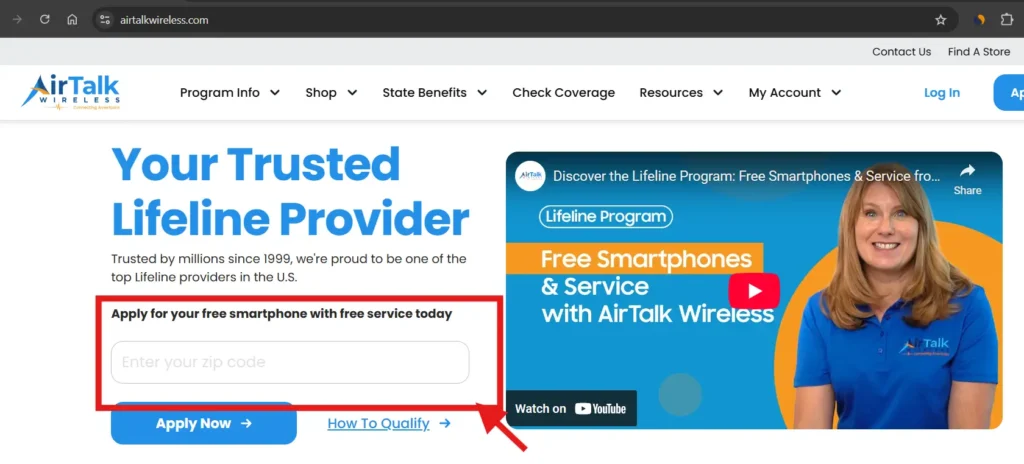
- Go to https://airtalkwireless.com.
- On the homepage, click on the “Apply Now” button.
- Enter your ZIP code and email address to check if AirTalk service is available in your area.
- If available, you’ll be directed to continue your application.
Step 3: Choose an ACP or Lifeline Plan
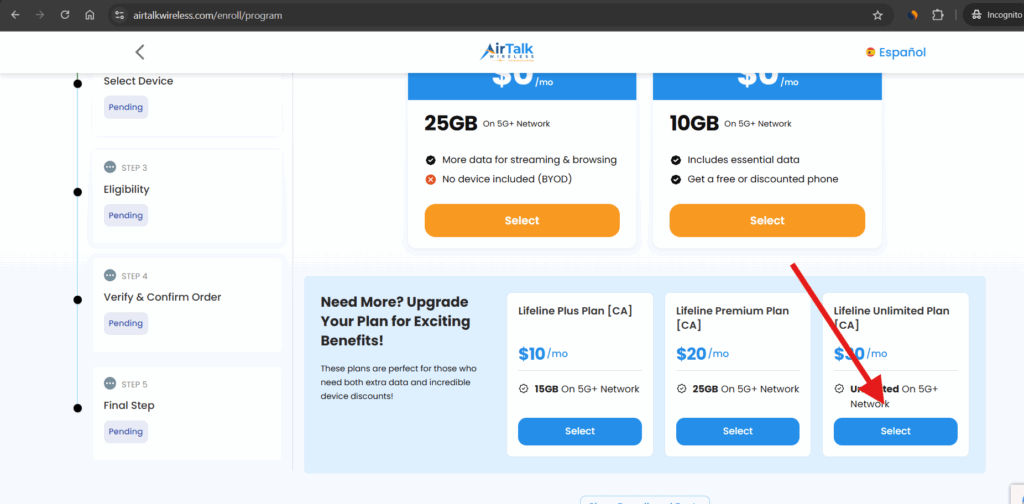
- Review available service plans, including those under the Lifeline and Affordable Connectivity Program (ACP).
- Select a plan that includes data services, especially if you’re applying for a tablet.
- For best results, choose the “Lifeline & ACP Combo Plan”, which includes more features.
Step 4: Select Your Free Government Tablet
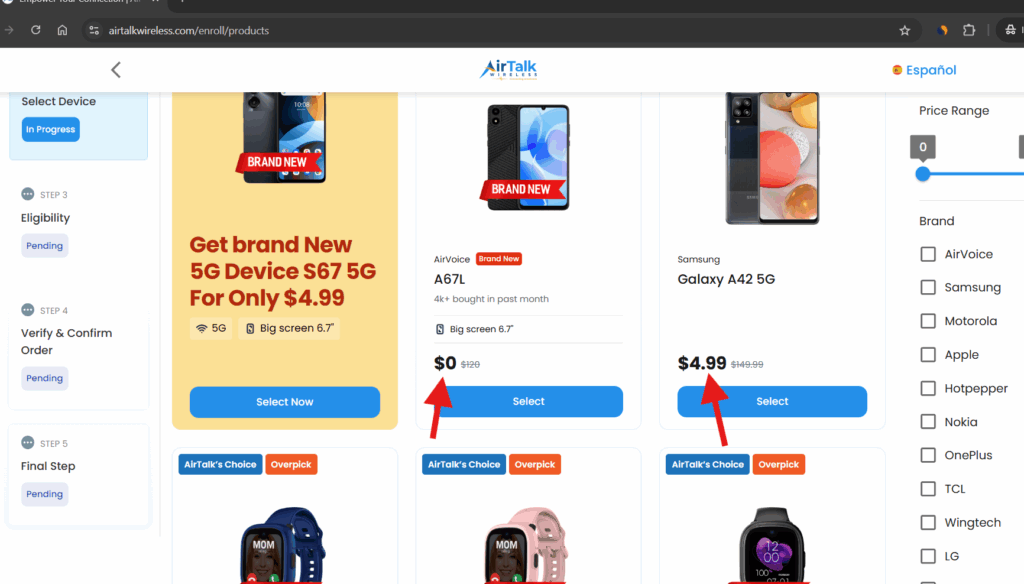
- Browse the list of available tablet devices.
- Choose the tablet model you prefer. Some models may have a small co-pay fee of $10.01 as required by federal law.
- Make your selection based on availability and features.
Step 5: Fill Out the AirTalk Wireless Application Form
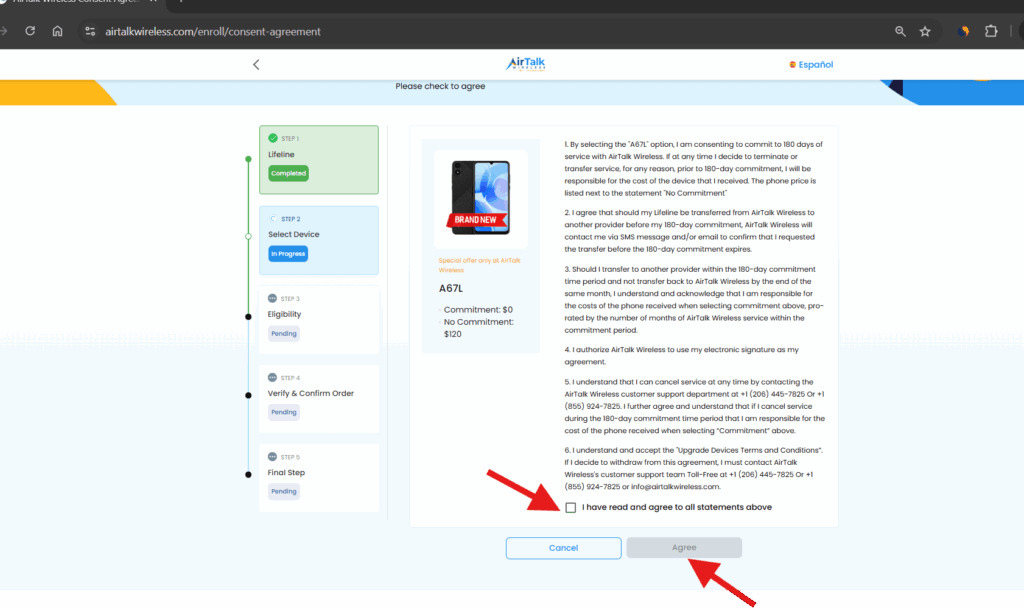
- Enter your full legal name, date of birth, last 4 digits of SSN or Tribal ID, residential address, and contact information.
- Indicate whether you’re qualifying based on income or program participation.
Step 6: Upload Required Documents
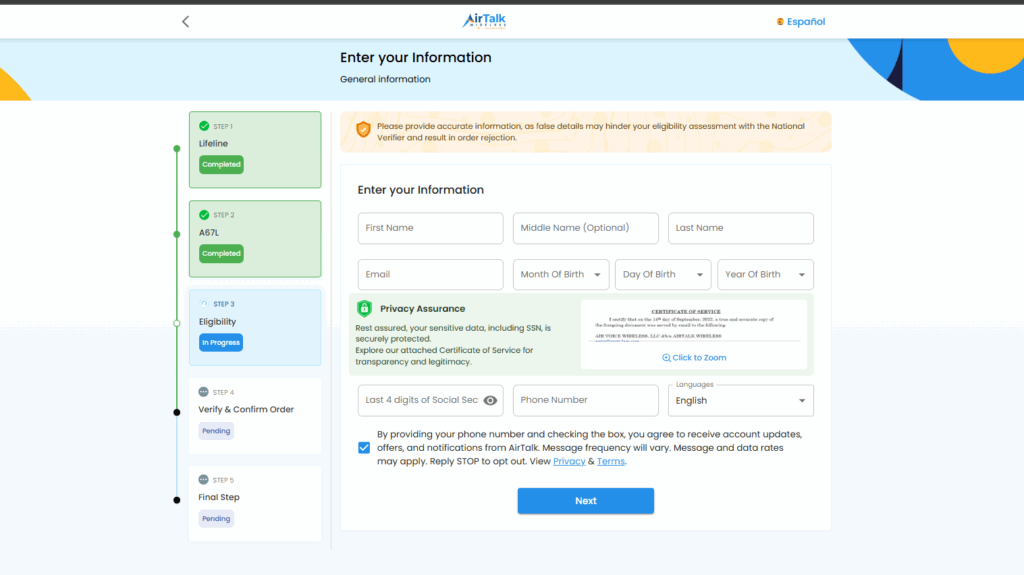
- Upload digital scans or clear images of your:
- Government-issued photo ID
- Proof of current address
- Program participation letter (if applicable)
- Income documentation (if qualifying by income)
- Ensure the documents are valid, not expired, and all information matches your form.
Step 7: Submit Your Application
- Review all details for accuracy.
- Click the “Submit” button to send your application to AirTalk Wireless.
- Your application is then verified through the National Verifier system, which checks your eligibility.
After submission, you can check your status online using your email, ZIP code, and SSN last 4 digits. Proceed to Section 5 for what happens next.
What to Expect After You Apply for a Free Tablet
After you submit your application to AirTalk Wireless, here’s what happens next:
A. Application Review: Your application will be reviewed by both AirTalk Wireless and the National Verifier to ensure your documents and eligibility meet federal guidelines. This typically takes anywhere from a few minutes to 3 business days.
B. Approval Notification: If your application is approved, you will receive a confirmation email or text message. You may also receive a prompt to complete your co-pay (if applicable).
C. Device Shipment: Your selected tablet will be prepared and shipped within 7 to 10 business days. You will receive a tracking number to monitor your delivery status.
D. Tablet Delivery & Setup: When your tablet arrives, it will come with:
- SIM card (if cellular-enabled)
- Activation instructions
- Customer support contact information
Follow the included guide to activate your device. If you have issues during setup, AirTalk provides toll-free customer service and a help center online.
E. Usage and Recertification: You can use your tablet for browsing, online learning, video calls, and more. However, you must recertify annually to retain your Lifeline/ACP benefits. AirTalk will notify you before your annual recertification is due.