In today’s digital world, having access to a tablet or computer is no longer a luxury—it’s a necessity. From online learning and remote work to applying for jobs and accessing essential services, staying connected is crucial. Unfortunately, not everyone can afford the technology needed to keep up. That’s where EveryoneOn steps in.
EveryoneOn Free Tablet Eligibility Criteria
To qualify for a free or low-cost tablet through programs associated with EveryoneOn, you typically need to meet one or more of the following criteria:
1. Income-Based Eligibility
- Your household income is at or below 200% of the Federal Poverty Guidelines. For instance, a household of four should have an annual income of $49,000 or less.
2. Participation in Government Assistance Programs
Enrollment in any of the following programs may make you eligible:
- Supplemental Nutrition Assistance Program (SNAP)
- Medicaid
- Supplemental Security Income (SSI)
- Federal Public Housing Assistance (FPHA)
- Veterans Pension and Survivors Benefit
- Women, Infants, and Children (WIC)
- Temporary Assistance for Needy Families (TANF)
- Free or Reduced-Price School Lunch Program
- Head Start
- Low Income Home Energy Assistance Program (LIHEAP)
- Bureau of Indian Affairs programs
- Community Eligibility Provision (CEP)
- Tribal-specific programs
3. Educational Status
- Having a K-12 or college student in your household can also be a qualifying factor.
Required Documents for EveryoneOn Free Tablet Application
1. Proof of Identity
A valid, government-issued photo ID is typically required to confirm your identity. Acceptable forms include:
- Driver’s license
- State-issued ID card
- Passport
- Military or tribal ID
- Permanent Resident Card (Green Card)
2. Proof of Income or Participation in Assistance Programs
You must demonstrate that your household income is at or below 200% of the Federal Poverty Guidelines or that you participate in a qualifying government assistance program. Acceptable documentation includes:
- Income Verification:
- Recent tax return
- Pay stubs
- Social Security benefits statement
- Unemployment benefits statement
- Pension or retirement benefits statement
- Program Participation:
- Benefit award letter
- Approval letter for income-based assistance programs (e.g., SNAP, Medicaid, SSI)
- Benefit verification letter
- School correspondence for free/reduced lunch programs
3. Proof of Residency
To confirm your address within the service area, you may need to provide:
- Utility bill
- Lease or mortgage statement
- W-2 form or tax return with address
4. Social Security Number (SSN)
Some programs may request your full SSN or the last four digits to verify your identity and eligibility through national databases. Ensure you’re providing this information through secure and official channels.
EveryoneOn Tablet and Service Plan Options
EveryoneOn is a nonprofit organization dedicated to bridging the digital divide by connecting low-income individuals and families in the United States to affordable internet services and devices.
While EveryoneOn does not directly distribute free tablets, it collaborates with various partners to help eligible individuals access such resources.
Tablet Options Through EveryoneOn Partners
EveryoneOn collaborates with several organizations that offer refurbished tablets and computers at low or no cost to eligible individuals:
- PCs for People: Provides refurbished tablets and laptops to qualifying individuals. They also offer low-cost internet services.
- Human-I-T: Offers donated technology, including tablets, to eligible low-income individuals.
- Computers With Causes: Donates computers and tablets to those in need, subject to application approval.
Availability of devices may vary based on location and current inventory.
Internet Service Plan Options
Through its partnerships, EveryoneOn helps individuals find affordable internet service plans. Some options include:
- Mobile Beacon via PCs for People: Offers LTE service plans with unlimited 4G LTE data-only plans, subject to network management policies. Average download speeds range between 12-40 Mbps. Service is provided with no data caps, overage charges, or throttling.
- Various ISPs: Depending on your location, EveryoneOn’s Offer Locator Tool can connect you to local internet service providers offering discounted plans to eligible households.
Step-by-Step Application Process for EveryoneOn Free Tablet
Step 1: Verify Your Eligibility
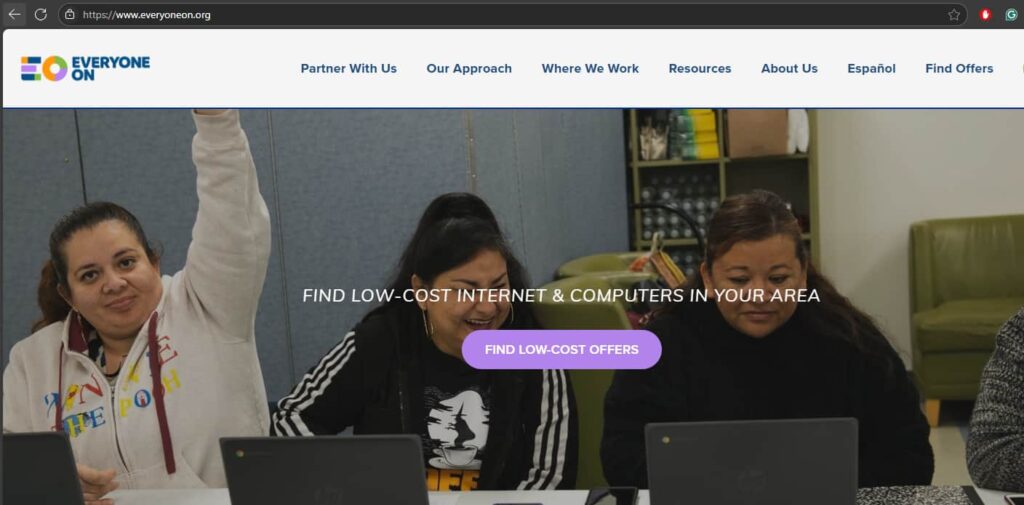
To qualify for tablet programs connected through EveryoneOn, you typically need to meet one or more of the following criteria:
- Income-Based Eligibility: Your household income is at or below 200% of the Federal Poverty Guidelines.
- Program-Based Eligibility: Participation in government assistance programs such as:
- Supplemental Nutrition Assistance Program (SNAP)
- Medicaid
- Supplemental Security Income (SSI)
- Federal Public Housing Assistance (FPHA)
- Veterans Pension and Survivors Benefit
- Free or Reduced-Price School Lunch Program
- Lifeline Program
Ensure you have the necessary documentation to prove your eligibility, such as benefit award letters or income statements.
Step 2: Use the EveryoneOn Offer Locator Tool

- Visit the EveryoneOn Website: Navigate to www.everyoneon.org/find-offers.
- Enter Your ZIP Code: Input your ZIP code to discover available offers in your area.
- Select Applicable Criteria: Indicate any assistance programs you participate in or your income level.
- Review Available Offers: Browse through the list of internet service providers and device offers tailored to your eligibility.
Step 3: Choose a Partner Organization
EveryoneOn collaborates with various organizations that may offer free or discounted tablets:
- PCs for People: Provides refurbished tablets and laptops to qualifying individuals. They also offer low-cost internet services.
- Human-I-T: Offers donated technology, including tablets, to eligible low-income individuals.
- Computers With Causes: Donates computers and tablets to those in need, subject to application approval.
Select a partner that best fits your needs and follow their specific application process.
Step 4: Prepare Required Documentation
When applying through EveryoneOn’s partner programs, be prepared to provide:
- Proof of Identity: Government-issued ID such as a driver’s license or passport.
- Proof of Income or Participation in Assistance Programs: Recent pay stubs, tax returns, or benefit award letters.
- Proof of Residency: Utility bills, lease agreements, or other documents confirming your address
Ensure all documents are current, legible, and accurately reflect your information.
Step 5: Submit Your Application
Follow the application instructions provided by the partner organization you’ve chosen. This typically involves:
- Completing an online application form.
- Uploading the required documentation.
- Reviewing and submitting your application.
Some providers may require a small one-time co-payment for the device, usually between $10 and $25.
Step 6: Await Approval and Receive Your Tablet
After submitting your application, it may take a few weeks to get approved. Once approved, you will receive instructions on how to claim your tablet.
What to Expect After You Apply for a Free Tablet
1. Confirmation of Application Submission
- Email or Website Message: Once your application is submitted, you’ll usually receive a confirmation via email or on the partner’s website.
- Tracking Number or Reference ID: Some providers may issue a reference number for follow-up inquiries.
2. Application Review Period
- Processing Time: Expect a waiting period of 1 to 3 weeks, depending on the partner organization (like PCs for People or Human-I-T).
- Document Verification: They will check that all submitted documents (ID, income proof, residency) are valid and complete.
- Additional Requests: If anything is missing or unclear, you may be contacted to submit additional information.
3. Approval Notification
- Email or Phone Call: If approved, you’ll be notified by email or phone. This message may include:
- Final approval confirmation
- Device shipping details
- Tracking information (if applicable)
- Next Steps: Instructions on activating internet service (if bundled) or paying a small co-payment (typically $10–$25 if required).
4. Tablet Delivery or Pick-Up
- Shipping: Most partners will mail the tablet to your verified address.
- Delivery Time: 7–14 business days after approval.
- Carriers: USPS, UPS, or FedEx.
- In-Person Pick-Up: If local distribution is offered, you may receive directions to pick up the device at a designated location.
5. Device Setup and Support
- Instructions Included: Tablets usually come with basic setup instructions.
- Support Available: Many partners offer:
- Customer service for setup help
- Tutorials for digital literacy
- Guides to connect to Wi-Fi or data service
6. Follow-Up and Program Requirements
- Surveys or Check-Ins: Some nonprofits request a brief feedback form or usage report after receiving your device.
- Renewal or Upgrades: Depending on the program, you may qualify for future upgrades, tech support, or discounted service plans.