In today’s digital age, access to technology is more essential than ever—whether it’s for education, job hunting, healthcare, or staying connected with loved ones. Yet, for many low-income individuals and families, owning a device like a tablet remains out of reach.
That’s where Free Geek, a nonprofit based in Portland, Oregon, steps in. Dedicated to bridging the digital divide, Free Geek provides free or low-cost refurbished tech devices to those who need them most.
Free Geek Free Tablet Eligibility Criteria
To ensure that their limited supply of free technology goes to those who need it most, Free Geek has set specific eligibility criteria for individuals and families.
These criteria may vary slightly depending on the program or funding available, but here are the common and most up-to-date qualifications:
1. Geographic Eligibility
- Must reside in the Portland metro area or surrounding counties in Oregon or southwest Washington.
- Some programs may extend to other parts of Oregon depending on donations and partnerships.
2. Income-Based Eligibility
You may qualify if you are low-income or currently enrolled in any of the following public assistance programs:
- SNAP (Supplemental Nutrition Assistance Program / Food Stamps)
- SSI or SSDI (Supplemental Security Income / Social Security Disability Insurance)
- Medicaid / Oregon Health Plan
- TANF (Temporary Assistance for Needy Families)
- Section 8 / HUD Housing Assistance
- WIC (Women, Infants, and Children program)
- Free or Reduced School Lunch Program
3. Situational or Vulnerable Status
You may also be eligible if you:
- Are unhoused or experiencing housing instability
- Are a senior citizen (typically 60+)
- Are a person with a disability
- Are a student in K–12, college, or GED programs
- Are a veteran
- Are part of a marginalized community (including BIPOC, LGBTQ+, or immigrants/refugees)
- Are unemployed or seeking employment assistance
4. Referral from a Partner Organization
You may automatically qualify for a free device if you are referred by:
- A nonprofit service provider
- A school or educational program
- A healthcare provider or clinic
- A caseworker or social worker from a community-based organization
These organizations often have a partnership agreement with Free Geek and can vouch for your need.
5. Participation in Free Geek Programs
You may also qualify for a free tablet by participating in one of Free Geek’s access or service programs:
- Plug Into Portland: For residents of Portland, this program provides free devices directly to individuals who meet the income or assistance criteria.
- Volunteer-for-Tech: Occasionally allows individuals to earn devices in exchange for volunteer hours (check current availability).
Required Documents for Free Geek Free Tablet Application
When applying for a free tablet through Free Geek’s programs (like Plug Into Portland or community partner referrals), you may be asked to provide documents to verify your identity, residency, and eligibility based on income or assistance programs.
1. Proof of Identity
You’ll need to show a valid ID to confirm your name and identity.
Accepted documents:
- State-issued driver’s license or ID card
- Passport (U.S. or foreign)
- School or college ID
- Work or agency-issued ID
- Tribal ID
- Matricula Consular (for non-U.S. citizens)
If you don’t have formal ID, some programs may accept alternative verification (like a letter from a caseworker or shelter).
2. Proof of Income or Government Assistance
To prove low-income eligibility or participation in public benefits, provide one of the following:
For Public Benefits:
- SNAP/EBT card
- Medicaid or Oregon Health Plan card
- SSI/SSDI award letter
- TANF approval letter
- Section 8/HUD housing voucher or lease
- WIC card or enrollment letter
- Free/Reduced Lunch Program approval from your child’s school
For Low-Income Individuals Not in Public Programs:
- Pay stubs (last 30 days)
- Recent tax return (e.g., 1040 or W-2)
- Unemployment or disability benefit statement
3. Proof of Residency (Portland Metro Area)
Most Free Geek programs require that you live in the Portland, Oregon metro area. Show one of the following:
- Utility bill with your name and address
- Lease or rental agreement
- Shelter or housing program letter
- Mail from a government agency
- School enrollment confirmation (if a student)
4. Referral Letter (If Applicable)
If you are referred by a partner organization (like a food bank, shelter, school, or clinic), provide a referral letter or form that includes:
- Your name
- Referring organization name
- Caseworker’s or staff contact info
- A brief statement confirming your need for a device
5. Optional but Helpful Documents
- Student ID or enrollment letter (for student-focused programs)
- Disability verification (if applying through a disability access program)
- Job search or vocational program enrollment (for workforce development eligibility)
Free Geek Tablet and Service Plan Options
Free Geek offers refurbished tablets to eligible individuals through its digital equity initiatives. Here’s an overview of the available tablet options and associated services:
Availability: Free Geek’s inventory of tablets depends on donations and may vary. While laptops and desktops are more commonly distributed, tablets are occasionally available through their programs.
Programs: Tablets may be distributed through various Free Geek programs, including:
- Plug Into Portland
- Digital Navigation
- Welcome to Computers
- Gift a Geek Box
- Hardware Grants
These programs aim to provide technology access to low-income individuals and organizations serving marginalized communities.
Service and Support for Tablets
Warranty: Free Geek provides a Device Replacement Warranty for computers received through their programs or purchased from their Community Center. This warranty covers device replacement within a one-year (12-month) period at no charge to the client. However, it’s important to note that servers, phones, tablets, and other non-computer items are not covered by this warranty.
Technical Support: As of October 1, 2022, Free Geek no longer offers technical support services. Instead, they focus on providing device replacements within the warranty period for eligible devices.
Internet Connectivity Options
While Free Geek does not provide internet service plans, they offer assistance through their Digital Navigation program. This program helps individuals:
- Set up their devices
- Connect to the internet
- Access affordable connectivity services
- Receive coaching in essential digital skills
The Digital Navigator provides active support to community members and partner organizations, ensuring they can navigate the internet and utilize their devices effectively.
Step-by-Step Application Process for Free Geek Free Tablet
Free Geek distributes tablets and other devices through various community programs like “Plug Into Portland,” “Hardware Grants,” and partner referrals. Here’s how to apply successfully:
Step 1: Check If You Qualify
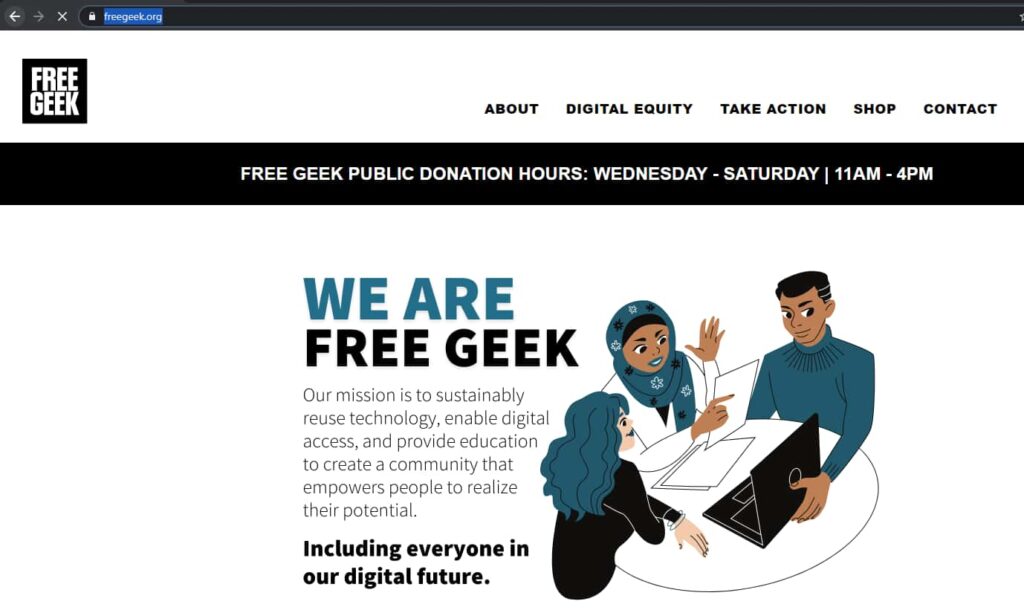
Before applying, make sure you meet Free Geek’s eligibility criteria, which typically include:
- Living in the Portland, Oregon metro area
- Being low-income or receiving public assistance (SNAP, Medicaid, SSDI, etc.)
- Being referred by a partner organization (like a shelter, nonprofit, or school)
- Belonging to a priority group (e.g., senior, unhoused, student, person with disabilities)
See Eligibility Criteria for full details.
Step 2: Choose the Right Program
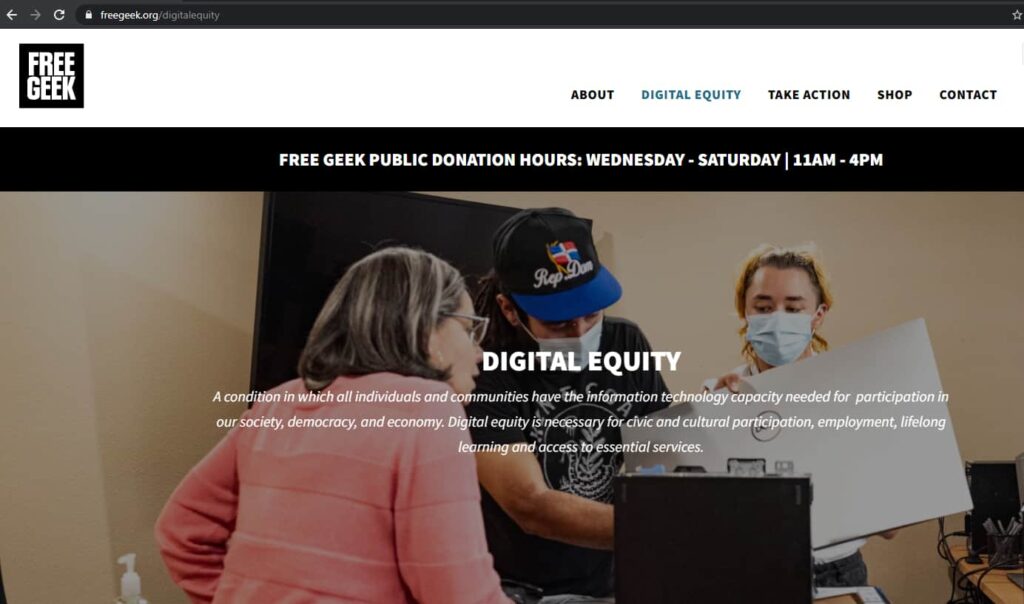
Free Geek offers multiple programs through which you might receive a tablet:
- Plug Into Portland (for individual low-income residents)
- Hardware Grants (for nonprofits or service organizations)
- Partner Referral Program
- Volunteer-for-Tech (rare but occasionally offered)
Go to: https://www.freegeek.org/digitalequity
Step 3: Complete the Online Application
Visit the application page and complete the appropriate form:
For Individuals (Plug Into Portland):
- Go to: Apply Here
- Fill in your personal info: name, address, income status, etc.
- Select the device type needed (tablet, laptop, or desktop)
- Upload required documents (ID, proof of income or assistance, referral letter if needed)
For Organizations (Hardware Grant):
- Go to: Apply for Hardware Grant
- Fill out the application for nonprofits or schools
Step 4: Submit Supporting Documents
Upload or email your supporting documents:
- Photo ID (any form of identification)
- Proof of government assistance or low income
- Referral letter (if referred by an agency)
Tip: If you don’t have digital copies, take clear photos with your phone and upload them.
Step 5: Wait for Approval
After submission:
- You’ll receive an email confirmation that your application was received.
- Free Geek staff will review your application and documents.
- If approved, they will contact you with pick-up instructions or delivery details.
Processing Time: Usually 1 to 3 weeks, depending on volume and inventory.
What to Expect After You Apply for a Free Tablet
Once you’ve submitted your application for a free tablet through Free Geek’s website or a partner organization, here’s what happens next:
1. Email Confirmation of Your Application
- Within 24–48 hours, you should receive a confirmation email from Free Geek acknowledging receipt of your application.
- This email may include a summary of the information you submitted and your place in line (if applicable).
Check your inbox and spam folder for an email from @freegeek.org.
2. Application Review by Free Geek Staff
Your application will be reviewed to ensure you:
- Meet eligibility requirements
- Submitted all required documents (ID, proof of assistance, etc.)
- Applied through the correct program channel (Plug Into Portland, partner referral, etc.)
Review Time: Typically 1 to 3 weeks, depending on demand and device availability.
3. Approval or Request for More Info
After review, Free Geek will contact you with one of the following:
Approval Notice:
- You’ll get an email or phone call confirming you’ve been approved.
- You’ll receive details about device availability and next steps for pickup or delivery.
Request for Additional Documents:
- If anything is missing or unclear, they’ll request additional proof (e.g., clearer photo ID or income verification).
- You may be asked to resubmit files or update your application.
4. Scheduling Pickup or Delivery
Once approved, Free Geek will provide instructions for:
In-Person Pickup:
- You’ll be scheduled to visit Free Geek’s Community Center in Portland.
- Bring your ID or any reference code they give you.
Shipping/Delivery (if applicable):
- Some community partner referrals or special cases may include tablet delivery.
- You’ll receive a tracking number or estimated arrival time.
FAQ
Yes. You’ll need to submit proof of identity, income or government assistance, and residency. A referral letter is also required if applying through a partner organization.