SafeLink Wireless offers free tablets to eligible individuals through programs like the Lifeline and Affordable Connectivity Program (ACP). These initiatives aim to bridge the digital divide by providing essential devices to low-income households.
SafeLink Wireless Free Tablet Eligibility Criteria
1. Income-Based Eligibility
- Household Income: Your household income must be at or below 135% of the Federal Poverty Guidelines.
- ACP Consideration: For the Affordable Connectivity Program (ACP), the income threshold is at or below 200% of the Federal Poverty Guidelines.
2. Participation in Government Assistance Programs
Enrollment in any of the following programs may qualify you:
- Supplemental Nutrition Assistance Program (SNAP)
- Medicaid
- Supplemental Security Income (SSI)
- Federal Public Housing Assistance (FPHA)
- Veterans Pension and Survivors Benefit
- Tribal-specific programs (e.g., Tribal TANF)
3. Additional Qualifying Criteria
- Pell Grant Recipients: Students who received a Federal Pell Grant during the current award year.
- School Meal Programs: Approval for the Free and Reduced Price School Lunch Program or the School Breakfast Program.
- Income Loss: Significant income loss due to job loss or furlough.
Required Documents for SafeLink Wireless Free Tablet Application
1. Proof of Identity
Submit a valid, government-issued photo ID to confirm your identity. Acceptable forms include:
- Driver’s license
- State-issued ID card
- Passport
- Tribal ID
2. Proof of Address
Provide documentation that verifies your current residential address. Suitable documents include:
- Utility bill (e.g., electricity, water, gas)
- Lease or mortgage agreement
- Voter registration card
- Official letter from a government agency
3. Proof of Eligibility
Demonstrate your eligibility through one of the following:
- Income-Based Eligibility: Submit recent pay stubs, tax returns, or an unemployment benefits statement to show that your household income is at or below the required threshold.
- Program-Based Eligibility: Provide an award letter or official documentation confirming participation in qualifying government assistance programs such as:
- Supplemental Nutrition Assistance Program (SNAP)
- Medicaid
- Supplemental Security Income (SSI)
- Federal Public Housing Assistance (FPHA)
- Veterans Pension and Survivors Benefit
- Tribal-specific programs (e.g., Tribal TANF)
4. Social Security Number (SSN)
Your SSN is required for identity verification and to confirm eligibility.
SafeLink Wireless Tablet and Service Plan Options
SafeLink Wireless offers free tablets and service plans to eligible individuals through programs like Lifeline and the Affordable Connectivity Program (ACP). Here’s an overview of the tablet options and associated service plans:
Tablet Options
Eligible participants may receive one of the following tablets:
- Alcatel 3T 8: 8-inch display, 2GB RAM, 16GB storage, Android 8.1 Oreo.
- Apple iPad Air: 10.9-inch Liquid Retina display, A14 Bionic chip, 12MP rear camera.
- Fire HD 10: 10.1-inch 1080p Full HD display, octa-core processor, up to 12 hours battery life.
- Google Pixel Slate: 12.3-inch Molecular Display, Intel Core processor, up to 12 hours battery life.
- Lenovo Tab P11 Pro: 11.5-inch 2K OLED display, Snapdragon 730G processor, 6GB RAM, 128GB storage.
Availability may vary based on location and current inventory.
Service Plan Options
SafeLink Wireless provides various service plans, including:
- Lifeline Plan: Free for eligible users. Includes unlimited talk and text, with data allowances varying by state (e.g., 4.5GB to 6GB). Some plans may offer hotspot data and international calling.
- ACP Plan: Offers unlimited talk, text, and data, along with 10GB to 15GB of hotspot data and unlimited international calling.
- Prepaid Plans: For those not eligible for Lifeline or ACP:
- $15/month: Unlimited talk and text, 5GB data, 5GB hotspot.
- $25+/month: Unlimited data, 10GB hotspot, international calling to 15+ countries.
Note: Plan availability and features may vary by state.
Network Coverage
SafeLink Wireless operates on the Verizon network, offering:
- 4G/5G Nationwide: Strong urban 5G and reliable rural 4G coverage.
- Wi-Fi/Cellular Support: Tablets support both, ideal for home or on-the-go use.
Step-by-Step Application Process for SafeLink Wireless Free Tablet
Here is a step-by-step detailed application process for getting a free tablet from SafeLink Wireless under the Affordable Connectivity Program (ACP) or Lifeline:
Step 1: Gather Required Documents
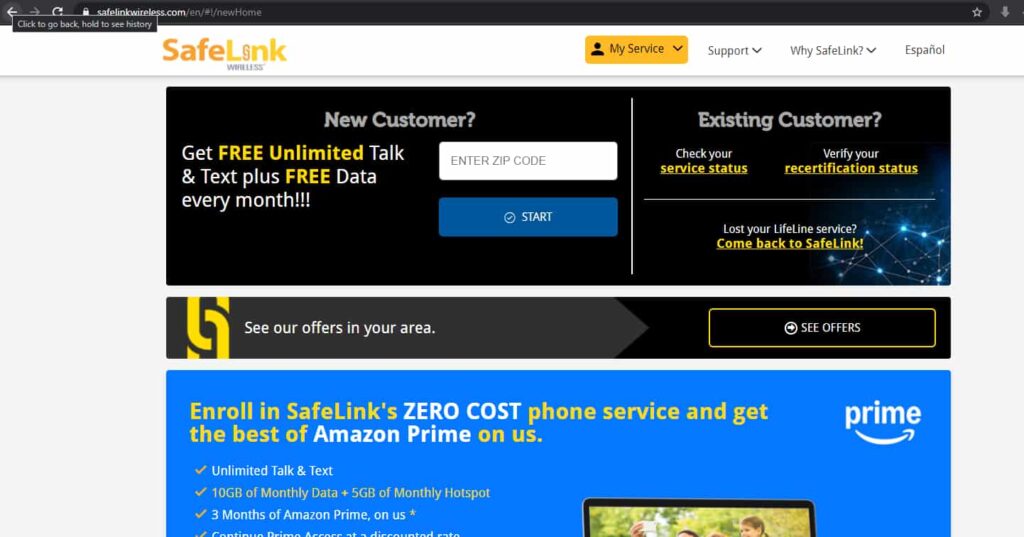
Before applying, collect the following documents:
Identity Verification:
- Valid government-issued ID (e.g., driver’s license, passport, state ID)
Address Verification:
- Utility bill
- Lease/mortgage statement
- Government-issued letter with your name and address
Proof of Eligibility:
Depending on how you qualify:
- Income-based: Pay stubs, prior year’s tax return, unemployment benefits letter
- Program-based: Benefit award letters or approval documentation from the qualifying program
Social Security Number:
- You may be asked for your SSN (or last 4 digits) for verification purposes.
Step 2: Apply Online Through SafeLink Wireless
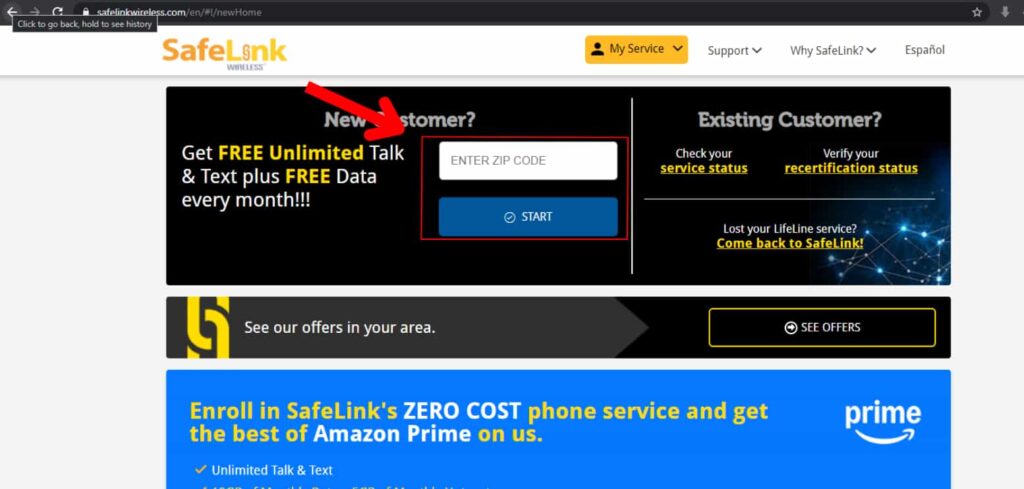
Here’s how:
Visit the Official Website:
Begin the Application:
- Click “Apply Now” or “Enroll”
- Enter your ZIP code to start
Fill in the Form:
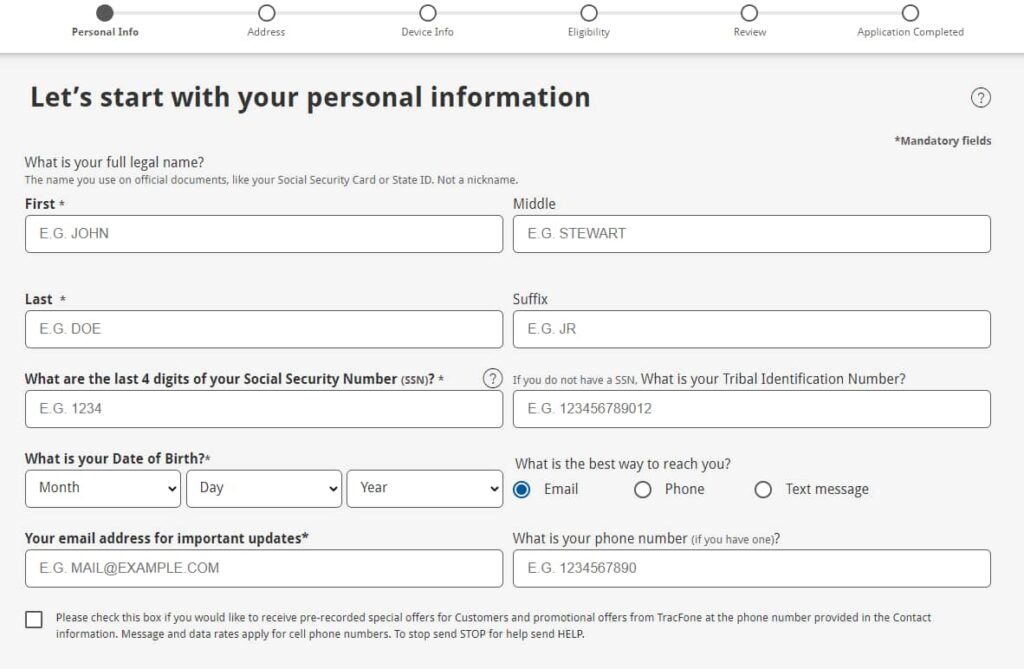
- Personal information (Name, DOB, SSN)
- Home address
- Choose the Affordable Connectivity Program (ACP) and/or Lifeline
Upload Required Documents:
- Use clear images or PDF files
- Upload your ID, proof of eligibility, and address documentation
Step 3: Submit and Wait for Approval
- After submission, your application is reviewed by SafeLink and the National Verifier.
- This process may take 3 to 10 business days.
- You will receive:
- Approval notification via email, text, or mail
- Updates on your shipping status if you’re approved for a free tablet
Step 4: Receive Your Free Tablet
Once approved, SafeLink will ship your tablet. Tablets may vary by availability but typically include:
- Alcatel Joy Tab
- Samsung Galaxy Tab A
- Lenovo Tab
- Fire HD or similar Android tablets
Note: A small co-pay (around $10.01) may be required per FCC rules.
Step 5: Activate Your Tablet & Service
When You Receive the Tablet:
- Unbox and charge your device
- Insert the pre-installed SIM card if included
Activation:
- Follow included instructions to activate
- Or visit: https://www.safelinkwireless.com/Activate
- You can also call customer service: 1-800-723-3546
Setup:
- Connect to Wi-Fi
- Install apps (Zoom, Gmail, WhatsApp, etc.)
- Check your free service plan (talk, text, data, hotspot)
What to Expect After You Apply for a Free Tablet
1. Application Review Period
After submitting your application (with documents), here’s what happens:
- SafeLink forwards your application to the National Verifier for eligibility confirmation.
- This process may take 3 to 10 business days, but can take longer during high-demand periods.
- You’ll receive a notification by email, SMS, or mail confirming whether your application was approved or denied.
2. Approval Notification
If you’re approved:
- You’ll get a confirmation message with your enrollment status.
- You’ll be enrolled in either:
- The Lifeline plan, or
- The ACP plan, or both depending on your eligibility.
3. Tablet Shipment and Tracking
Once approved:
- SafeLink will ship your free tablet to your home address.
- You may receive a tracking number via email or text message.
- Tablet delivery generally takes 7 to 14 business days after approval.
4. What’s Included in the Package
Your delivery usually contains:
- The tablet (brand varies based on inventory)
- SIM card (if the device requires one)
- Charger and instructions
- Activation instructions
5. Activation Process
To begin using your tablet:
- Insert the SIM card if it’s not already installed.
- Follow activation steps included in the box or visit:
https://www.safelinkwireless.com/Activate - Call SafeLink at 1-800-723-3546 if you need activation help.
- Set up your Google/Apple account and install essential apps.
6. Service Plan Activation
Once activated, your plan will include:
- Unlimited Talk & Text
- Free Monthly Data (varies by location)
- Hotspot Data (on select plans)
- No monthly bill if fully covered by ACP or Lifeline
7. Annual Recertification
To continue receiving your tablet and service:
- You must recertify eligibility every year.
- SafeLink or USAC will contact you when it’s time.
- Failure to recertify may lead to service termination.