TAG Mobile offers free smartphones and wireless service through the U.S. government’s Lifeline Assistance Program. While TAG Mobile primarily provides free smartphones, they may offer tablets through specific promotions or in conjunction with the Affordable Connectivity Program (ACP). However, as of now, the ACP has been phased out, and TAG Mobile’s primary focus is on the Lifeline program.
TAG Mobile Free Tablet Eligibility Criteria
TAG Mobile offers free wireless services through the Lifeline Assistance Program, a federal initiative designed to provide affordable communication services to low-income households.
While TAG Mobile primarily provides free smartphones, they may offer tablets through specific promotions or in conjunction with the Affordable Connectivity Program (ACP). However, as of now, the ACP has been phased out, and TAG Mobile’s primary focus is on the Lifeline program.
To qualify for TAG Mobile’s Lifeline program, you must meet one of the following criteria:
- Income-Based Eligibility: Your household income is at or below 135% of the Federal Poverty Guidelines.
- Program-Based Eligibility: Participation in one or more of the following federal assistance programs:
- Supplemental Nutrition Assistance Program (SNAP)
- Medicaid
- Supplemental Security Income (SSI)
- Federal Public Housing Assistance (FPHA)
- Veterans Pension and Survivors Benefit
- Tribal-specific programs
Required Documents for TAG Mobile Free Tablet Application
1. Proof of Identification
Submit one of the following unexpired documents:
- Driver’s License
- Passport
- Birth Certificate
- Certificate of Naturalization or U.S. Citizenship
- Permanent Resident or Resident Alien Card
- Foreign Passport
2. Proof of Address
Provide one of the following documents that include your current address:
- Driver’s License, Government, State, or Tribal Issued ID
- Current Income Statement, Paycheck Stub, or W2
- Statement of Benefits from a Qualifying Program (must include name and address)
- Current Mortgage or Lease Statement
- Utility Bill
3. Proof of Government Benefit Participation
If you’re qualifying based on participation in a government assistance program, submit one of the following:
- Current or prior year’s statement of benefits from a state, federal, or Tribal program
- Notice letter of participation in a qualifying program
- Program participation documents
- Another official document confirming participation in a qualifying program
4. Proof of Income
If you’re qualifying based on income, provide one of the following:
- Prior year’s state, federal, or Tribal tax return
- Current income statement from an employer or paycheck stub
- Veterans Administration statement of benefits
- Retirement or pension statement of benefits
- Unemployment or Workers’ Compensation statement of benefits
- Federal or Tribal notice letter of participation in General Assistance
- Divorce decree, child support award, or other official document containing income information
TAG Mobile Tablet and Service Plan Options
TAG Mobile provides discounted tablets to eligible Lifeline participants. These tablets are available at a reduced cost, typically requiring a minimal co-payment.
The availability of specific tablet models may vary based on location and current inventory. To view the current tablet offerings, you can visit the TAG Mobile Tablet Shop.
TAG Mobile Lifeline Service Plan
Eligible customers enrolled in TAG Mobile’s Lifeline program receive the following benefits:
- Monthly Service Plan:
- Up to 15GB of high-speed data
- Unlimited talk and text
- Free international calling to over 200 countries and territories
- Access to 911 emergency services
- Voicemail, caller ID, and call waiting features
These services are provided at no cost to eligible participants. For more details on the Lifeline program and to apply, visit the TAG Mobile Lifeline Program Page.
Step-by-Step Application Process for TAG Mobile Free Tablet
Step 1: Visit TAG Mobile’s Application Portal
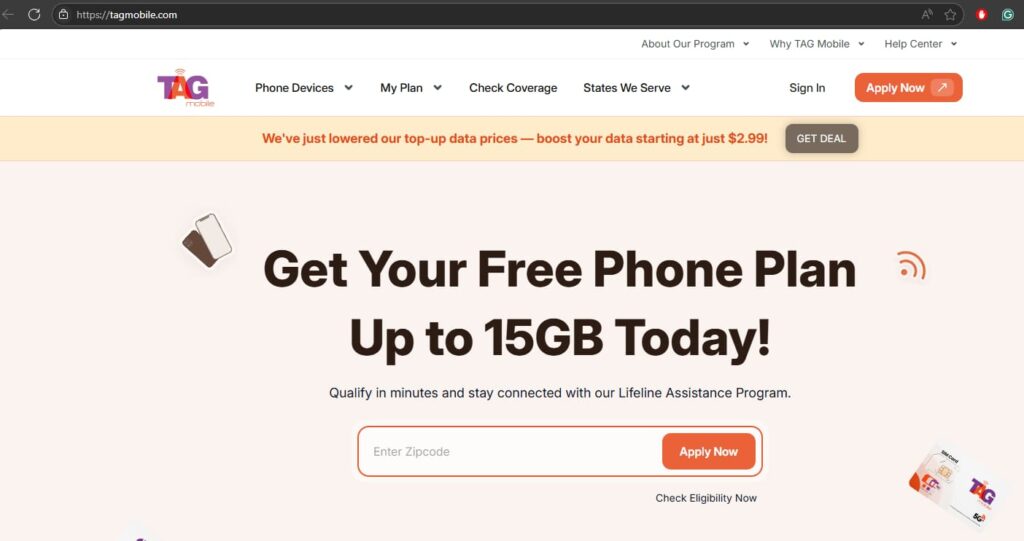
Navigate to the TAG Mobile Application Page.
Step 2: Enter Your ZIP Code
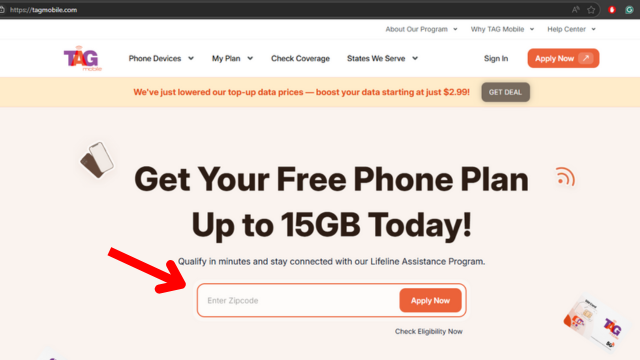
Input your ZIP code to confirm service availability in your area.
Step 3: Complete the Online Application
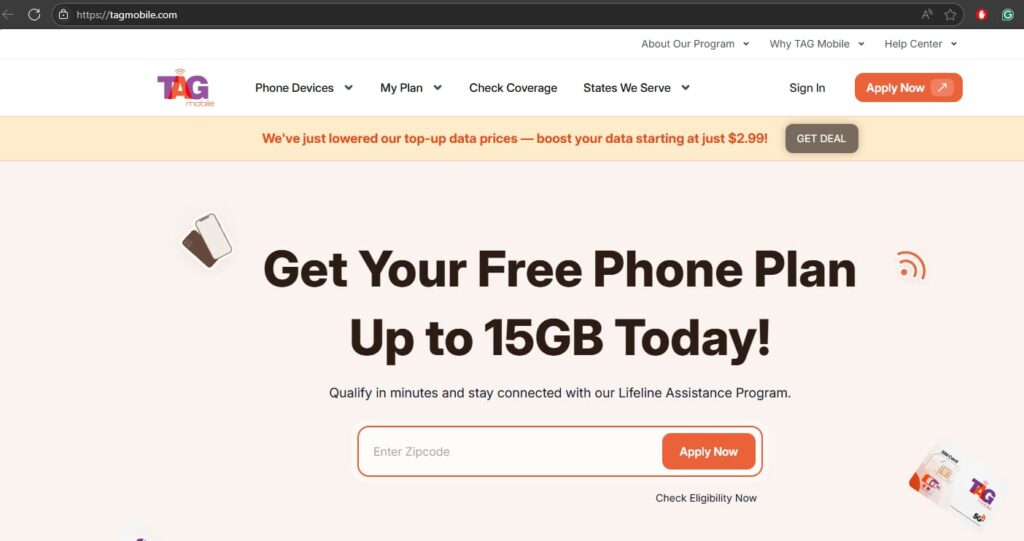
Lifeline Application Summary Steps:
1. Final Step – Submit your application for approval and await confirmation.
2. Select Plan – Choose a Lifeline-eligible service plan that suits your needs.
3. Select Device – Pick a compatible free or discounted device (if available).
4. Verify & Confirm Order – Enter your information and confirm the order details.
5. Eligibility – Provide documents to prove you meet Lifeline eligibility requirements (e.g., income level or government assistance participation).
Step 4: Submit the Application
Review all entered information and submit your application for processing.
Step 5: Await Approval
TAG Mobile will review your application and verify your eligibility. This process typically takes a few days.
Step 6: Receive Your Tablet
Upon approval, TAG Mobile will ship your tablet to the address provided. Delivery times may vary.
What to Expect After You Apply for a Free Tablet
1. Application Review & Verification
Once you submit your application:
- TAG Mobile will verify your identity, eligibility, and documentation.
- If any document is unclear or missing, you may receive a request to upload additional files or to correct errors.
- This step typically takes a few business days, depending on application volume.
Estimated time: 2–5 business days
2. Approval Notification
If your application is approved:
- You’ll receive an approval email or SMS confirming your acceptance into the Lifeline program.
- This message will often include shipping details, a summary of your selected plan, and your TAG Mobile number (if issued).
If denied:
- You will be notified with an explanation.
- You may be able to resubmit your application with corrected or additional documents.
3. Tablet Shipment & Delivery
Once approved:
- Your tablet is processed for shipment to your residential address.
- TAG Mobile generally uses standard shipping, and delivery may take 7 to 10 business days.
- You’ll receive a tracking number if one is available.
4. Service Activation
When your device arrives:
- It may come pre-activated with your free Lifeline service plan.
- If activation is needed, instructions will be provided in the package or via email/SMS.
- You will receive:
- Unlimited talk & text
- Up to 15GB of data
- Free international calling (to supported countries)
- Features like voicemail, call waiting, and caller ID
5. Using Your Service
Once activated:
- You can start using the tablet for internet access, apps, calls, and texts.
- You will receive monthly service renewals as long as you’re eligible and remain active.